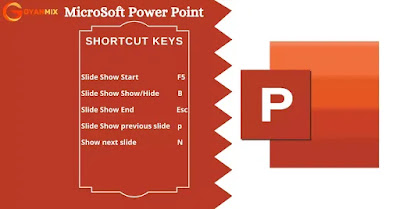PowerPoint माइक्रोसॉफ्ट द्वारा विकसित एक बेहद ही अच्छा Tool है। जिसके मदद से हम एक अच्छा और खूबसूरत Presentation तैयार कर किसी को दिखा और समझा सकते है। इस से कोई भी स्लाइड बनाना आसान है पर ये और भी ज्यादा आसान तब हो जाता है जब हमे PowerPoint Shortcuts के बारे में पता चल जाता है इस से हमारा काम जल्दी और आसानी से हो जाता है। तो आइये आज के इस लेख में हम PowerPoint ShortCut Keys In Hindi के बारे में बात करेंगे।
PowerPoint ShortCuts
निचे के टेबल में Ms Power Point से सम्बंधित Power Point Presentations Shortcuts दिए गए है। जो की एक Standard शॉर्टकट है। ये ज्यादातर Text Writting में इस्तेमाल होने वाले बटन है।
| Action | ShortCut Keys |
|---|---|
| Bold | Ctrl+B |
| Close | Ctrl+W |
| Copy | Ctrl+C |
| Find | Ctrl+F |
| Italics | Ctrl+I |
| Menu Bar | F10 |
| New Slide | Ctrl+N |
| Next Window | Ctrl+F6 |
| Open | Ctrl+O |
| Paste | Ctrl+V |
| Ctrl+P | |
| Repeat/Redo | Ctrl+Y |
| Replace | Ctrl+H |
| Save | Ctrl+S |
SlideShow Shortcut In PowerPoint
अक्सर हम लोगो को अपना प्रेजेंटेशन बना कर कही अच्छे से दिखा और समझाना होता है। तब हमको स्लाइड शो के मदद से यह काम हम आसान करते है। और हमको इस दौरान SlideShow Shortcut की जरुरत होती है जिसके मदद से हमारा काम आसान हो जाये।
| Action | ShortCut Keys |
|---|---|
| Slide Show Start | F5 |
| Slide Show Show/Hide | B |
| Slide Show End | Esc |
| Slide Show Erase annotations | E |
| Slide Show Go To next hidden slide | H |
| Slide Show hide pointer and button always | Ctrl + L |
| Slide Show hide pointer and button temporarily | Ctrl + H |
| Slide Show mouse pointer to arrow | Ctrl + A |
| Slide Show mouse pointer to pen | Ctrl + P |
| Slide Show next slide | N |
| Slide Show previous slide | p |
| Slide Show Set new timing while rehearsing | T |
| Slide Show stop/restart automatic slide show | S |
| Slide Show use mouse click to advance (rehearsing) | M |
| Slide Show use original timing | O |
| Slide Show white screen show/hide | W |
| Spelling and Grammer check | F7 |
| Switch to the next presentation windows | Ctrl + F6 |
| Switch to the next tab in a dialog box | Ctrl + Tab/Ctrl+page Down |
| switch to the previous presentation window | Ctrl+Shift+F6 |
| switch to the previous tab in a dialog box | Ctrl+Shift+Tab |
| Turn character formatting on or of | Num/ |
| Underline | Ctrl+U |
| Undo | Ctrl+Z |